Video Background Remover: Revolutionizing Content Creation
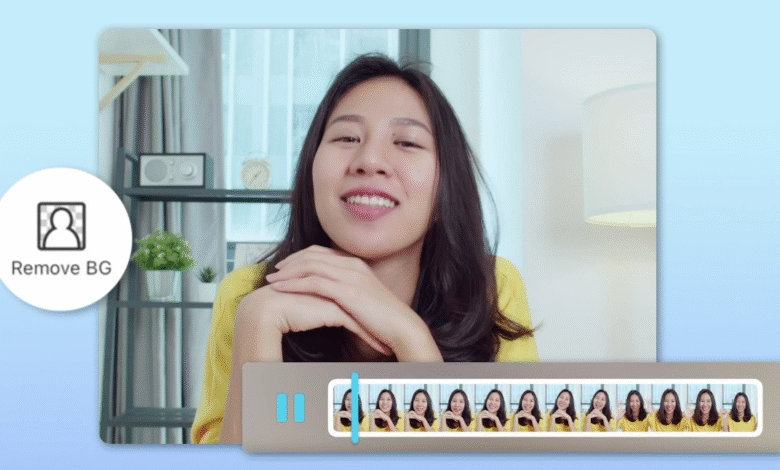
In the fast-paced world of digital content creation, video background removers have emerged as game-changing tools, empowering creators, marketers, and businesses to produce professional-grade videos with ease. These innovative solutions leverage advanced technologies like artificial intelligence (AI) and machine learning to seamlessly separate subjects from their backgrounds, enabling endless creative possibilities. Whether you’re a YouTuber crafting engaging vlogs, a marketer designing polished ads, or a casual user experimenting with fun video effects, video background removers are transforming the way we approach video editing. This article explores the functionality, benefits, applications, and future potential of video background removal tools.
What is a Video Background Remover?
A video background remover is a software tool or application that automatically isolates the foreground subject—such as a person or object—from the background in a video. By analyzing each frame, these tools create a clean separation, allowing users to replace the original background with a new image, video, or transparent layer. Modern background removers rely on AI algorithms trained on vast datasets to accurately detect edges, handle complex movements, and preserve details like hair or intricate clothing patterns.
Unlike traditional methods like green screen (chroma keying), which require specific setups and lighting, AI-powered background removers work with almost any video footage, eliminating the need for specialized equipment. This accessibility has democratized video editing, making it possible for anyone to achieve professional results without extensive technical expertise.
How Does It Work?
Video background removal tools typically follow a multi-step process powered by AI and computer vision:
- Subject Detection: The AI identifies the primary subject in the video using object recognition and segmentation models. These models are trained to distinguish between humans, animals, or objects and their surroundings.
- Edge Refinement: The tool refines the edges around the subject to ensure smooth and natural transitions, particularly in challenging areas like hair or semi-transparent objects.
- Background Separation: The background is removed, leaving the subject on a transparent layer or alpha channel.
- Background Replacement: Users can insert a new background, such as a scenic landscape, a virtual office, or a dynamic video loop, to suit their creative vision.
- Frame-by-Frame Processing: For videos, the tool processes each frame to maintain consistency, accounting for motion, lighting changes, and shadows.
Advanced tools use deep learning models like convolutional neural networks (CNNs) to improve accuracy and handle real-time processing, making them suitable for live streaming or video calls.
Benefits of Video Background Removers
1. Time and Cost Efficiency
Manual background removal, such as frame-by-frame editing in software like Adobe After Effects, is time-consuming and requires skilled editors. Video background removers automate the process, reducing editing time from hours to minutes. This efficiency is a boon for small businesses, freelancers, and creators working on tight budgets.
2. Accessibility for Non-Professionals
With user-friendly interfaces and one-click solutions, these tools cater to beginners. Platforms like Canva, Kapwing, and Unscreen offer intuitive drag-and-drop features, enabling anyone to create polished videos without learning complex software.
3. Creative Flexibility
Background removers unlock a world of creative possibilities. Creators can place subjects in exotic locations, branded environments, or abstract settings, enhancing storytelling and engagement. For example, a fitness coach can film in their living room but appear to be in a professional gym.
4. Professional Quality
AI-driven tools deliver high-quality results, with smooth edges and realistic compositing. This allows small businesses to produce marketing videos that rival those of larger competitors, leveling the playing field.
5. Versatility Across Industries
From education to e-commerce, video background removers are used in diverse sectors. Teachers create engaging virtual classrooms, retailers showcase products against branded backdrops, and gamers enhance their streams with dynamic visuals.
Popular Tools and Platforms
Several video background removal tools have gained popularity due to their ease of use and robust features:
- Unscreen: A web-based tool that offers free background removal with options to export transparent videos or add custom backgrounds.
- Runway: An AI-powered platform with advanced video editing features, including real-time background removal and green screen alternatives.
- VEED.io: A versatile online editor that combines background removal with other editing tools like subtitles and transitions.
- Adobe Premiere Pro (with AI Plugins): For professionals, Adobe integrates AI-based background removal through plugins, offering precise control for complex projects.
- CapCut: A mobile-friendly app popular among TikTok creators, with built-in background removal for quick edits.
Applications of Video Background Removers
1. Content Creation
YouTubers, TikTokers, and Instagram creators use background removers to craft visually appealing content. For instance, a travel vlogger can replace a plain wall with stunning landscapes, making their videos more immersive.
2. Marketing and Advertising
Businesses use background removers to create consistent branding in promotional videos. A product demo filmed in a cluttered office can be transformed to feature a sleek, branded backdrop, enhancing professionalism.
3. Virtual Meetings and Live Streaming
Tools like Zoom and OBS integrate background removal for virtual backgrounds, allowing professionals to maintain a polished appearance during video calls or live streams, even from home.
4. Education and Training
Educators use background removers to create engaging e-learning content, placing themselves in virtual classrooms or alongside diagrams and animations.
5. Entertainment and Gaming
Streamers and gamers enhance their broadcasts with dynamic backgrounds, such as sci-fi landscapes or animated effects, to captivate audiences.
Challenges and Limitations
While video background removers are powerful, they have limitations. Low-quality footage, poor lighting, or complex backgrounds can reduce accuracy, leading to jagged edges or artifacts. Real-time processing may also demand significant computational power, making some tools less effective on low-end devices. Additionally, free versions of many tools come with watermarks or limited export options, requiring paid subscriptions for full functionality.
The Future of Video Background Removal
As AI technology advances, video background removers are poised to become even more sophisticated. Future developments may include:
- Improved Real-Time Processing: Faster algorithms will enable seamless background removal for live streaming and augmented reality applications.
- Enhanced Accuracy: Better handling of challenging scenarios, such as reflective surfaces or crowded scenes, will improve output quality.
- Integration with AR/VR: Background removers could play a key role in immersive experiences, blending real-world footage with virtual environments.
- Mobile Optimization: As mobile editing grows, tools will become more lightweight and accessible on smartphones.
Conclusion
Video background removers have revolutionized content creation by making professional-grade video editing accessible, efficient, and versatile. From empowering small businesses to enhancing virtual classrooms, these tools are reshaping how we produce and consume video content. As AI continues to evolve, video background removers will unlock even more creative possibilities, solidifying their place as essential tools in the digital age. Whether you’re a seasoned editor or a beginner, now is the perfect time to explore the transformative potential of video background removal.
Keep an eye for more latest news & updates on USA Live Trend!


