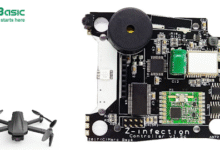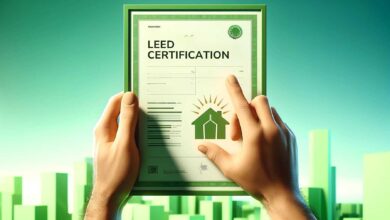How to Find Cheap Packages for Office and Windows Without Sacrificing Quality

If you’re in the market for Microsoft Office and Windows without paying full price, there are ways to find affordable options without losing out on functionality and reliability. This article will guide you through the process of securing cheap packages for Office and Windows that meet your needs. We’ll also highlight the best places to buy them, what to watch out for, and offer answers to some frequently asked questions.
In today’s tech-driven world, having access to Microsoft Office and Windows is essential for productivity, whether you’re a student, a professional, or running a small business. But while these programs are crucial, they can also be expensive. Fortunately, there are ways to get cheap packages Office and Windows without compromising on quality. Here’s how to navigate the market, find trustworthy sources, and get the best deals possible.
1. Understand Different Licensing Types for Office and Windows
Microsoft licenses its products in several ways, and understanding these licensing types is the first step in finding the right package for you. Here are the most common options:
- OEM (Original Equipment Manufacturer): This license is typically pre-installed on new computers, and it’s tied to the hardware it’s installed on, meaning it cannot be transferred to another computer. OEM licenses are usually cheaper but have limited flexibility in terms of installation.
- Retail License: This is a transferable license that can be installed on any device you own, one at a time. Retail versions often cost more upfront but can be reinstalled if you switch computers.
- Volume Licensing: Often used by businesses or institutions that need multiple copies, volume licensing can reduce the per-license cost significantly. While these licenses are typically purchased by organizations, there are some legitimate sources where individuals can buy extra volume licenses at reduced rates.
By understanding the different types of licenses, you can make a better-informed decision about the right type of Office and Windows package for your needs.
2. Find Reputable Third-Party Vendors
Finding reputable third-party vendors is essential to secure a legitimate copy of Office or Windows at a lower cost. However, be cautious when exploring this route; there are plenty of counterfeit or unauthorized sellers online. Look for vendors that offer transparent customer reviews, have a return policy, and can provide proper support.
Key Places to Look for Cheap Packages Office and Windows:
- Microsoft’s Own Store: Sometimes, Microsoft itself offers discounts on Office and Windows, especially for students and teachers. Microsoft has student pricing and other limited-time discounts that might work well for you if you’re eligible.
- Authorized Resellers: Sites like Amazon, Newegg, or Best Buy often have sales or bundle offers that include Office and Windows. Ensure the vendor is authorized and check for any customer complaints.
- Verified Discount Software Sites: Websites like SoftwareKeep, Keysfan, and Software Empire provide legitimate licenses for Office and Windows at lower prices. These sites acquire volume licenses and resell them individually, offering considerable savings.
3. Take Advantage of Educational Discounts
If you’re a student, teacher, or educational institution staff member, Microsoft offers some fantastic discounts. The Microsoft Education program provides free or discounted licenses for Office 365 and Windows 10 Education to students and teachers at qualifying schools.
If you qualify, you can save substantially on software packages that meet the same standards as the regular, more expensive versions. Make sure to sign up through Microsoft’s official education page to get started.
4. Buy Older Versions
Another option is to buy older versions of Office or Windows. While they may lack a few of the newer features, these versions are often still fully functional for most users’ needs. Microsoft Office 2016 or 2019, for example, can be found at much lower prices than the latest Office 365 subscription.
Similarly, Windows 10, though replaced by Windows 11, is still available and has plenty of support from Microsoft. For those who don’t need the latest version, buying an older version is an easy way to save money while still gaining access to essential tools.
5. Compare Subscription vs. One-Time Purchase
Microsoft now offers both subscription-based (Office 365) and one-time purchase options (Office 2019 and 2021) for Office. Subscription services, such as Office 365, provide continuous updates and access to cloud services, but they also require a monthly or annual payment.
In contrast, a one-time purchase may seem more expensive initially, but it can be more affordable over time. If you don’t need cloud storage or frequent updates, a one-time purchase might be the best option for you.
6. Use Discount Codes and Special Deals
Sometimes, sites offer discount codes or special promotions. Signing up for newsletters from trusted software vendors can alert you to flash sales or discount events. Comparison sites can also help you check if other stores have better deals.
7. Look for Bundled Offers
Some retailers bundle Office and Windows packages together, offering discounts when both products are purchased at the same time. If you need both, bundled packages can be a cost-effective solution. Always read the details to understand if any subscriptions or renewals are involved so that there aren’t any surprise costs later on.
8. Avoid Counterfeit Software
Counterfeit software is everywhere, particularly with high-demand programs like Microsoft Office and Windows. To avoid this, make sure you’re buying from authorized sellers and checking that the product key is valid. Counterfeit software can seem like a great deal, but it may come with malware risks, security issues, or be unusable after an update.
Conclusion
Finding cheap packages for Office and Windows is possible if you’re willing to do some research and shop smart. Whether through verified discount sites, educational pricing, or bundled deals, there are many ways to get the software you need without stretching your budget too far. Always ensure you’re buying from reputable sources and have verified licenses to avoid risks like malware or unauthorized software use.
FAQ
1. Can I get Office and Windows for free?
Yes, Microsoft offers free access to Office 365 for students and teachers through its education program. However, for general users, Microsoft Office and Windows typically require a paid license.
2. Are third-party resellers safe for buying Microsoft Office and Windows?
Some third-party resellers are safe, especially those that are verified or have clear policies. However, beware of unauthorized sellers who may provide counterfeit or invalid software keys.
3. What’s the difference between Office 365 and Office 2019 or 2021?
Office 365 is subscription-based and comes with regular updates, cloud storage, and additional services like OneDrive. Office 2019 or 2021 is a one-time purchase and does not include cloud storage or frequent updates.
4. Is buying an older version of Office or Windows a good idea?
Yes, if you don’t need the newest features, older versions are generally cheaper and may still meet your needs.
5. Can I transfer my Office or Windows license to another computer?
This depends on the type of license. Retail licenses can be transferred, but OEM licenses are tied to the original hardware and usually cannot be moved to a new device.